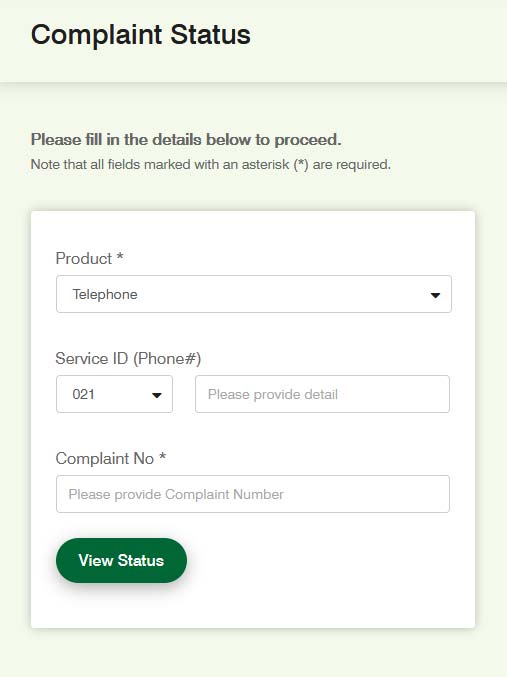Sometimes it happens that you need or require some assistance with PTCL’s product or services. Suppose your telephone line went down or having distortion in it or your internet broadband having connectivity or low internet speed issue or even your EVO Wingle/CharJi device not getting proper signals and speed of 3G and 4G. Then you well complain at ptcl complaint
At that point of frustration, you would feel a need to connect with a real human-managed support person in order to resolve your issues at the earliest.
There are multiple ways to lodge a complaint with PTCL for the issues or problems you are facing with their services. A user can Complain through PTCL complaint number with SMS or dialing.
1: PTCL Complaint From Mobile
To approach the PTCL helpline through your landline number or mobile/cell phone, simply dial 1218 and you will be connected with PTCL support agents at their call center after waiting few minutes. Sometimes you have to wait a little longer due to a queue of callers trying to reach the helpline representative. You Can Also Register Your Complain By WhatsApp using PTCL complaint WhatsApp number.
2: PTCL Complaint Using SMS
PTCL has come up with an innovative and fast approach to resolve customer’s issues by registering their complaints via SMS. Customers can now easily register a complaint through their own cell phones regarding any issues they are facing in PTCL services.

Here is the step-by-step procedure explained below how you can make an SMS complaint to PTCL.
5 (Five) easy steps to lodge an SMS complaint:
- Type CMP in your SMS application
- Type your area code and your landline phone number
- Type PTCL’s product code (LL for landline, BB for broadband)
- Send SMS to 05 1218 1218
- You will receive a complaint registration number
Example: CMP 0423586XXXX BB
Or simply type HELP and send SMS to “05 1218 1218”
3: PTCL Complaint Using Live Chat
PTCL live chat option is also available for customers to contact PTCL customer support in real-time and get their issues resolved or launch complaints regarding their issues. This is an easy and very convenient way to contact the helpline. However, live support agents are only available from 9 Am to 9 PM from Monday To Saturday.
Click here for more details about PTCL LIVE CHAT.
3: PTCL Complaint Using Online Form
Alternately you can simply register a complaint by going to PTCL’s official website. To register the complaint on their website simply follow the below steps:
- Go to PTCL Complaint Register page
- You will see a form as shown below
- In the product field, you can select the service for which you want to lodge a complaint
- In the Complaint Type field, you can be more specific by selecting the exact issue you are facing.
- Then in City Code, enter your city’s code for landline and enter your Phone in the next field.
- You also need to provide your working Email to receive a response from PTCL officials.
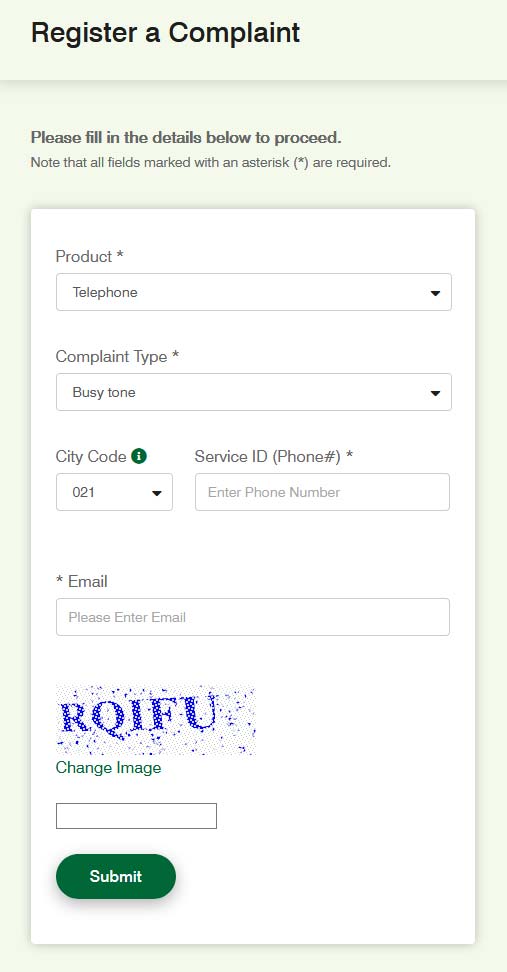
How to Check Your Complaint Status?
Not only you can register your complaint by going to PTCL’s official website but can also check its status as well. Just follow the guidelines below to check the status of your registered complaint.
- Go to PTCL Complaint Status page
- You will see a form as shown below
- In the product field, you can select the service for which you have previously registered the complaint.
- Then provide your phone details with city code.
- In the last field enter your complaint number which you should have received when you made a complaint.